Installing TripleO Quickstart
- Posted on February 24, 2017
- tripleo, openstack, cloud
- By Carlos Camacho
This is a brief recipe about how to manually install TripleO Quickstart in a remote 32GB RAM box and not dying trying it.
Now instack-virt-setup is deprecated :( :( :(
so the manual process needs to evolve and use OOOQ (TripleO Quickstart).
This post is a brief recipe about how to provision the Hypervisor node and deploy an end-to-end development environment based on TripleO-Quickstart.
From the hypervisor run:
# In this dev. env. /var is only 50GB, so I will create
# a sym link to another location with more capacity.
# It will take easily more tan 50GB deploying a 3+1 overcloud
sudo mkdir -p /home/libvirt/
sudo ln -sf /home/libvirt/ /var/lib/libvirt
# Add default toor user
sudo useradd toor
echo "toor:toor" | chpasswd
echo "toor ALL=(root) NOPASSWD:ALL" | sudo tee -a /etc/sudoers.d/toor
sudo chmod 0440 /etc/sudoers.d/toor
sudo yum install -y lvm2 lvm2-devel
su - toor
whoami
sudo yum groupinstall "Virtualization Host" -y
sudo yum install git -y
# Disable requiretty otherwise the deployment will fail...
sudo sed -i -e 's/Defaults[ \t]*requiretty/#Defaults requiretty/g' /etc/sudoers
cd
mkdir .ssh
ssh-keygen -t rsa -N "" -f .ssh/id_rsa
cat .ssh/id_rsa.pub >> .ssh/authorized_keys
sudo bash -c "cat .ssh/id_rsa.pub >> /root/.ssh/authorized_keys"
sudo bash -c "echo '127.0.0.1 127.0.0.2' >> /etc/hosts"
export VIRTHOST=127.0.0.2
ssh root@$VIRTHOST uname -a
Now, we can start deploying TripleO Quickstart by following:
# Source: http://rdo-ci-doc.usersys.redhat.com/docs/tripleo-environments/en/latest/oooq-downstream.html
# Downstream bits for OSP8 ...
# cd
# sudo yum -y install /usr/bin/c_rehash ca-certificates
# sudo update-ca-trust check
# sudo update-ca-trust force-enable
# sudo update-ca-trust enable
# wget cert.pem
# sudo cp cert.pem /etc/pki/tls/certs/
# sudo cp cert.pem /etc/pki/ca-trust/source/anchors/
# sudo c_rehash
# sudo update-ca-trust extract
# git clone https://github.com/openstack/tripleo-quickstart
# cd tripleo-quickstart
# wget http://rhos-release.virt.bos.redhat.com/ci-images/internal-requirements-new.txt
# cd
# chmod u+x ./tripleo-quickstart/quickstart.sh
# bash ./tripleo-quickstart/quickstart.sh --install-deps
# bash ./tripleo-quickstart/quickstart.sh -v --release rhos-8-baseos-undercloud --clean --teardown all --requirements "/home/toor/tripleo-quickstart/internal-requirements-new.txt" $VIRTHOST
git clone https://github.com/openstack/tripleo-quickstart
chmod u+x ./tripleo-quickstart/quickstart.sh
printf "\n\nSee:\n./tripleo-quickstart/quickstart.sh --help for a full list of options\n\n"
bash ./tripleo-quickstart/quickstart.sh --install-deps
export VIRTHOST=127.0.0.2
export CONFIG=~/deploy-config.yaml
cat > $CONFIG << EOF
# undercloud_undercloud_hostname: undercloud.ratata-domain
# control_memory: 8192
# compute_memory: 6120
# undercloud_memory: 10240
# undercloud_vcpu: 4
# undercloud_workers: 3
# default_vcpu: 1
custom_nameserver: '10.16.36.29'
undercloud_undercloud_nameservers: '10.16.36.29'
overcloud_dns_servers: '10.16.36.29'
# node_count: 4
# overcloud_nodes:
# - name: control_0
# flavor: control
# virtualbmc_port: 6230
# - name: control_1
# flavor: control
# virtualbmc_port: 6231
# - name: control_2
# flavor: control
# virtualbmc_port: 6232
# - name: compute_0
# flavor: compute
# virtualbmc_port: 6233
# topology: >-
# --control-scale 3
# --compute-scale 1
extra_args: >-
--libvirt-type qemu
--ntp-server pool.ntp.org
# -e /usr/share/openstack-tripleo-heat-templates/environments/puppet-pacemaker.yaml
run_tempest: false
EOF
# We disable SELINUX as it breaks the deployment
# You will get some permission denied when running
# the Ansible playbooks
sudo setenforce 0
bash ./tripleo-quickstart/quickstart.sh \
--clean \
--release master \
--teardown all \
--tags all \
-e @$CONFIG \
$VIRTHOST
In the hypervisor run the following command to log-in in the Undercloud:
ssh -F /home/toor/.quickstart/ssh.config.ansible undercloud
# Add the TRIPLEO_ROOT var to stackrc
# to use with tripleo-ci
echo "export TRIPLEO_ROOT=~" >> stackrc
source stackrc
At this point you should have your development environment deployed correctly.
Clone the tripleo-ci repo:
git clone https://github.com/openstack-infra/tripleo-ci
And, run the Overcloud pingtest:
~/tripleo-ci/scripts/tripleo.sh --overcloud-pingtest
Enjoy TripleOing (~˘▾˘)~
Note: I had to execute the deployment command 3/4 times to have an OK deployment, sometimes it just fails (i.e. timeout getting the images).
Note: From the host, virsh list --all will work only as the stack user.
Note: Each time you run the quickstart.sh command from the hypervisor
the UC and OC will be nuked (--teardown all), you will see tasks like ‘PLAY [Tear down undercloud and overcloud vms] **’.
Note: If you delete the Overcloud i.e. using heat stack-delete overcloud you can re-deploy what you
had by running the dynamically generated overcloud-deploy.sh script in the stack home folder from the UC.
Note: There are several options for TripleO Quickstart besides the basic
virthost deployment, check them here: https://docs.openstack.org/developer/tripleo-quickstart/working-with-extras.html
Updated 2017/03/17: Bleh, had to execute several times the deployment command to have it working.. :/ I miss you instack-virt-setup
Updated 2017/03/16: The --config option seems to be broken, using instead -e @~/deploy-config.yaml.
Updated 2017/03/14: New workflow added.
Updated 2017/02/27: Working fine.
Updated 2017/02/23: Seems to work.
Updated 2017/02/23: instack-virt-setup is deprecatred :( moving to tripleo-quickstart.
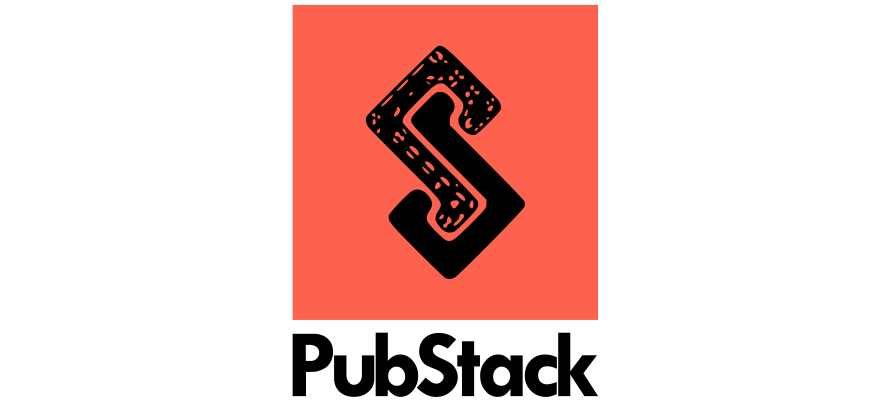
Responses
Want to leave a comment? Visit this post's issue page on GitHub (you'll need a GitHub account. What? Like you already don't have one?!).